BUSINESS FILESERVER RECOMMENDATIONS

NAS: INFORMATION & DATA MANAGEMENT
The average small office or small business consisting of less than 50 people would benefit greatly from the utilization of a NAS fileserver such as the Synology Diskstaion. Simply put most businesses do not need the expensive enterprise class servers, nor do they have in-house IT Administrators, nor do they want to deal with the hassle and cost associated with licensing onsite and remote users/devices/cores; especially when they can get what they want at 1/10th the cost with Synology. Most business want a place to securely house and access their business data, to backup company devices, and to backup cloud services; the simplest, most cost effective solution would be a NAS drive from Synology, QNAP, or Netgear (see below).

#1 CHOICE: SYNOLOGY DISKSTATION
File sharing and syncing: with comprehensive support for network file sharing protocols — like CIFS, AFP, NFS, FTP and more — DiskStation allows the entire office to centralize files and collaborate on projects. Or synchronize files across multiple devices or even across several locations so remote teams can work together.
Bulletproof backup: Maintain control of your data and ensure your files are safe with Synology. We provide secure, reliable, and affordable solutions that make it easy to backup files for all your devices and protect yourself from accidental data loss.
Easy file access with QuickConnect: Access your files anywhere, any time, over the Internet without the hassle of setting up port forwarding rules, DDNS, or other complicated network settings. QuickConnect allows you to connect via a simple customizable address so that you can instantly access media and work files on any Windows/Mac/Linux computer, laptop, or mobile device without additional charge.
More Than Just Storage: The DiskStation is more than just storage, featuring a suite of add-on applications via Synology Package Center. With 90+ apps to choose from, you can transform your Synology NAS into an all-in-one server, cloud syncing host, multimedia hub, and much more.
Rest assured your data remains safe and secure: DiskStation offers an arsenal of security enhancements and tools to safeguard your data from malicious or snooping parties. You can block threats with the firewall, auto-blocking, and more. Audit configurations, detect weak passwords, and ensure the system remains free of vulnerabilities with the built-in Security Advisor. Lock down data storage and network communication with sophisticated AES encryption and SSL certification/Let’s Encrypt tools.
Integrate into your business environment: With the support of Windows AD, LDAP, and Domain Trust, the DiskStation enables seamless account integration. Windows ACL support allows admins to fine-tune access controls and set up privileges to files and folders. For larger deployments, the Central Management System (CMS) application delivers a single-pane-of-glass admin console, where you can batch manage multiple Synology products by automating tasks and setting up policies.
---It is highly recommended that businesses purchase the next level beyond their present requirements---
3.5" NAS HARD DRIVE(s) -Required-
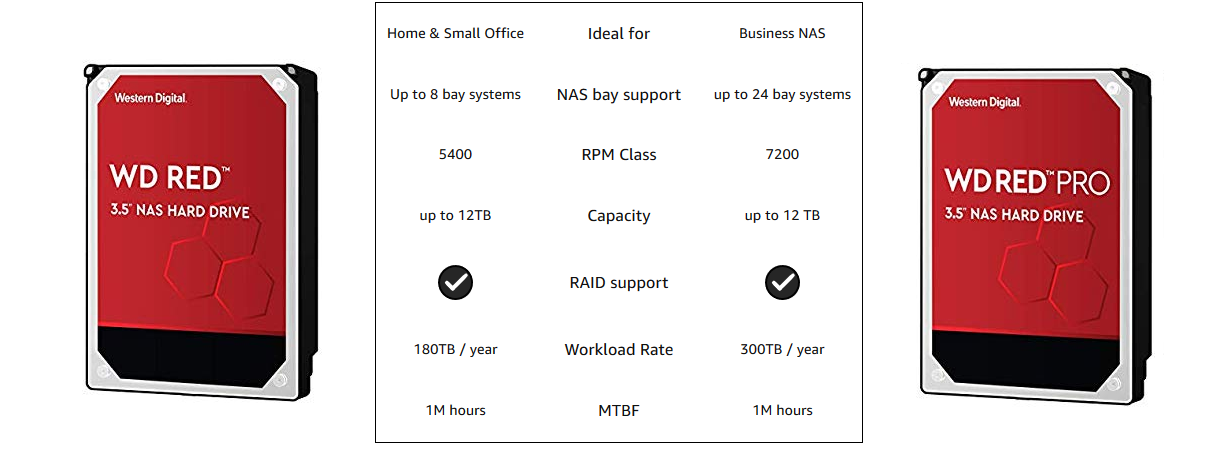
Standard vs. Pro NAS Hard Drives? Pro Nas Hard Drives are always preferable however they do carry with them a higher price tag; 30% more expensive on average which buys you faster drives (7200 vs 5400) with higher annual workload outputs, and the ability to utilize larger NAS systems (up to 24 bays). The standard NAS Hard Drives will be more than sufficient in most small business enviroments operating normal/traditional workloads, users, and file types. In summary Standard NAS Hard Drives will work just fine and Pro NAS Hard Drives will work even better; it really just comes down to your budget and needs at the time of puchase.
What size NAS Hard Drives do I need? When it comes to storage space additional/extra capacity is always better because you will have to allow space for RAID protection (33% for RAID 5 and 50% for RAID 1), and you will need to allow space for organizational growth and for device backups/snapshots. Lets presume your present organization consumes 1TB of space you should at a minimum triple it, then factor in your raid protection and backup/snapshot requirements. In this small business example lets presume we have a 2-BAY Synology Diskstation DS718+, I would recommend a 8TB in total (2x 4TB Hard Drives) which would allow for 4TB RAID-1 protection, and would allow 4TB of usable storage space (say 1TB current files, 1TB future files, 1TB other, 1TB backups/snapshots).
How many NAS Hard Drives do I need? The amount of NAS Hard Drives you need are determined by your rquirements.
- BAD: RAID-0 would offer no protection however it would only require 1x NAS Hard Drive.
- GOOD: RAID-1 offers mirroring protection, basically creating a copy, it requires 2x NAS Hard Drives.
- BETTER: RAID-5 offers block stripping and distributed parity, it requires 3x NAS Hard Drives.
- BEST: RAID-10 offers block stripping and blocks mirrored, it requires 4x NAS Hard Drives.